複数のパターンのグラデーションがレイヤー状に重なる背景を描画できる jQuery スクリプト「Shards」の使い方です。
まずはGitHubで公開されているプラグイン本体をダウンロードしてきましょう。
ページの右上あたりにある緑色のボタン『Clone or Download』をクリック後、ポップアップしたボックスの中の『Download ZIP』を押すとファイルのダウンロードがはじまります。
HTMLの記述
最初に「Shards」による背景を描画する要素を用意します。
<body> ... <div id="bg"></div> </body>
ここでは仮に id="bg" と名付けました。
さらに続けてjQuery本体[jquery.js]とダウンロードした[shards.js]を読み込みます。
<body> ... <div id="bg"></div> ... <script src="//ajax.googleapis.com/ajax/libs/jquery/2.1.4/jquery.min.js"></script> <script src="shards.js"></script> </body>
ここまでは簡単ですね。
[Shards]の初期設定
[Shards]の使い方。
基本の書式は以下。右側の値が初期値です。
$('element').shards(
colour_1 : RGBA配列 -> [255,255,55,.5],
colour_2 : RGBA配列 -> [255,255,55,.5],
shade_colour : RGBA配列 -> [255,255,55,.5],
number_of_shards : 整数 -> 12 max:100,
complexity : 10進数 -> .8 max:1,
lightness : 整数 -> 2 max:3,
alpha_constant : 10進数 -> .8 max:1,
fullscreen : 真偽値 -> true
);
.shards(); で8つの引数を指定することで、様々なバリエーションの背景グラデーションを生成します。
設定例
公式サイトで使われている設定を一例として紹介します。
<body>
...
<div id="bg"></div>
...
<script src="//ajax.googleapis.com/ajax/libs/jquery/2.1.4/jquery.min.js"></script>
<script src="shards.js"></script>
<script>
$(function(){
$('#bg').shards(
[10,35,180,.15],
[255,20,220,.25],
[0,0,0,.25],
20,
.58,
2,
.15,
true
);
});
</script>
</body>
以下、実際に表示させてみたサンプルです。
jQuery Shards : https://on-ze.com/demo/jquery-shards/
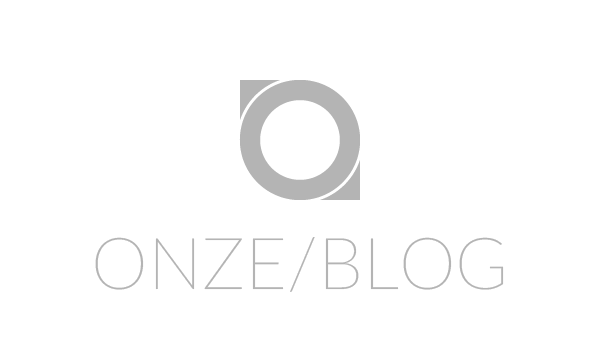
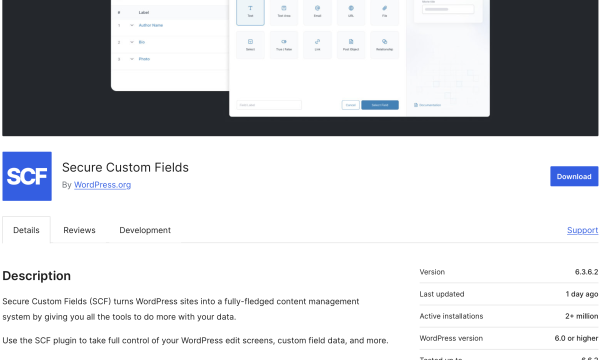
![【Font】日本人ならゲシュタルト崩壊必至のフォント[Electroharmonix]が話題になっています。:サムネイル](https://on-ze.com/blog/wordpress/wp-content/themes/onze-blog-2024/inc/thumbnail/600x360x80-b9d8188b8fbabe8adf79fbdd200c9586-electroharmonix-a.png)