
WordPress 5.x系以降から、新エディタ「Gutenberg」で出力されるHTMLに対応したスタイルシートが自動で挿入されるようになりました。
具体的には下記のようなコードがwp_headのときに出力されるようになります。
<link rel='stylesheet' id='wp-block-library-css' href='http://example.com/wordpress/wp-includes/css/dist/block-library/style.min.css' type='text/css' media='all' />
テーマファイル内の『functions.php』にちょっとしたコードを追加して、この機能を無効化する方法を紹介します。
add_action( 'wp_enqueue_scripts', 'remove_block_library_style' );
function remove_block_library_style() {
wp_dequeue_style( 'wp-block-library' );
wp_dequeue_style( 'wp-block-library-theme' );
}
上記のコードを『functions.php』に記述後、出力されているHTMLをチェックすると不要なCSSファイルの読み込みが無効化されていることを確認できるはずです。
ぜひお試しください。
Gutenberg : https://ja.wordpress.org/plugins/gutenberg/
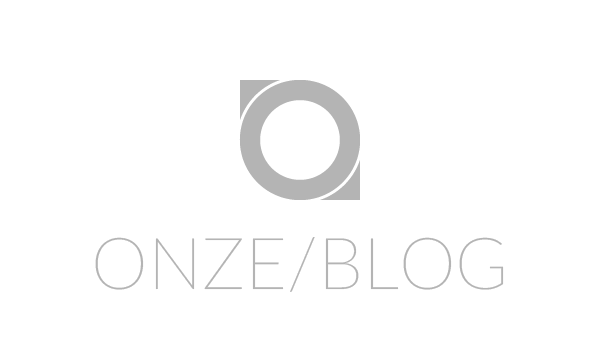
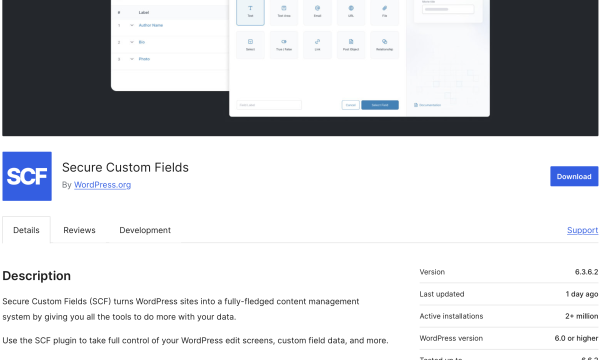
![【Font】日本人ならゲシュタルト崩壊必至のフォント[Electroharmonix]が話題になっています。:サムネイル](https://on-ze.com/blog/wordpress/wp-content/themes/onze-blog-2024/inc/thumbnail/600x360x80-b9d8188b8fbabe8adf79fbdd200c9586-electroharmonix-a.png)