ワードプレスで構築しているウェブサイトのHTMLコードを確認すると、「wp-block-library-theme-inline-css」というIDのインラインCSSが出力されているはずです。
<style id='wp-block-library-theme-inline-css' type='text/css'>
.wp-block-audio figcaption {
color: #555;
font-size: 13px;
text-align:center
}
.is-dark-theme .wp-block-audio figcaption {
color:hsla(0, 0%, 100%, .65)
}
.wp-block-audio {
margin:0 0 1em
}
.wp-block-code {
border: 1px solid #ccc;
border-radius: 4px;
font-family: Menlo, Consolas, monaco, monospace;
padding:.8em 1em
}
.wp-block-embed figcaption {
color: #555;
font-size: 13px;
text-align:center
}
.is-dark-theme .wp-block-embed figcaption {
color:hsla(0, 0%, 100%, .65)
}
.wp-block-embed {
margin:0 0 1em
}
.blocks-gallery-caption {
color: #555;
font-size: 13px;
text-align:center
}
.is-dark-theme .blocks-gallery-caption {
color:hsla(0, 0%, 100%, .65)
}
.wp-block-image figcaption {
color: #555;
font-size: 13px;
text-align:center
}
.is-dark-theme .wp-block-image figcaption {
color:hsla(0, 0%, 100%, .65)
}
.wp-block-image {
margin:0 0 1em
}
.wp-block-pullquote {
border-bottom: 4px solid;
border-top: 4px solid;
color: currentColor;
margin-bottom:1.75em
}
.wp-block-pullquote cite, .wp-block-pullquote footer, .wp-block-pullquote__citation {
color: currentColor;
font-size: .8125em;
font-style: normal;
text-transform:uppercase
}
.wp-block-quote {
border-left: .25em solid;
margin: 0 0 1.75em;
padding-left:1em
}
.wp-block-quote cite, .wp-block-quote footer {
color: currentColor;
font-size: .8125em;
font-style: normal;
position:relative
}
.wp-block-quote.has-text-align-right {
border-left: none;
border-right: .25em solid;
padding-left: 0;
padding-right:1em
}
.wp-block-quote.has-text-align-center {
border: none;
padding-left:0
}
.wp-block-quote.is-large, .wp-block-quote.is-style-large, .wp-block-quote.is-style-plain {
border:none
}
.wp-block-search .wp-block-search__label {
font-weight:700
}
.wp-block-search__button {
border: 1px solid #ccc;
padding:.375em .625em
}
:where(.wp-block-group.has-background) {
padding:1.25em 2.375em
}
.wp-block-separator.has-css-opacity {
opacity:.4
}
.wp-block-separator {
border: none;
border-bottom: 2px solid;
margin-left: auto;
margin-right:auto
}
.wp-block-separator.has-alpha-channel-opacity {
opacity:1
}
.wp-block-separator:not(.is-style-wide):not(.is-style-dots) {
width:100px
}
.wp-block-separator.has-background:not(.is-style-dots) {
border-bottom: none;
height:1px
}
.wp-block-separator.has-background:not(.is-style-wide):not(.is-style-dots) {
height:2px
}
.wp-block-table {
margin:0 0 1em
}
.wp-block-table td, .wp-block-table th {
word-break:normal
}
.wp-block-table figcaption {
color: #555;
font-size: 13px;
text-align:center
}
.is-dark-theme .wp-block-table figcaption {
color:hsla(0, 0%, 100%, .65)
}
.wp-block-video figcaption {
color: #555;
font-size: 13px;
text-align:center
}
.is-dark-theme .wp-block-video figcaption {
color:hsla(0, 0%, 100%, .65)
}
.wp-block-video {
margin:0 0 1em
}
.wp-block-template-part.has-background {
margin-bottom: 0;
margin-top: 0;
padding: 1.25em 2.375em
}
</style>
ブロックエディターを使用していない場合、この記述は不要なので削除します。
functions.php にコードを追加する
使用しているテーマファイル内「functions.php」の適当な箇所に以下のコードを記述してください。
add_action( 'wp_enqueue_scripts', 'remove_my_block_library_styles' );
function remove_my_block_library_styles() {
wp_dequeue_style( 'wp-block-library-theme' );
}
これで該当コードを削除できます。
なお「functions.php」はテーマファイルの中で極めて重要なものです。
必ずバックアップを取ってから作業を行いましょう。

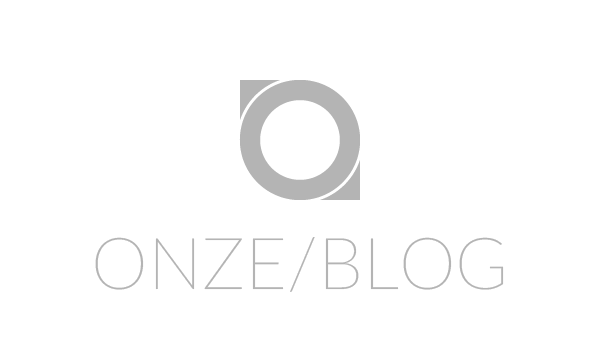
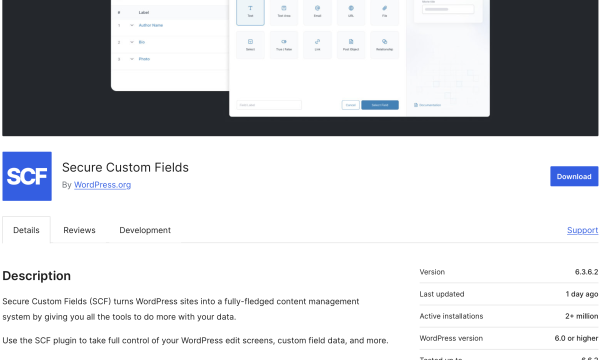
![【Font】日本人ならゲシュタルト崩壊必至のフォント[Electroharmonix]が話題になっています。:サムネイル](https://on-ze.com/blog/wordpress/wp-content/themes/onze-blog-2024/inc/thumbnail/600x360x80-b9d8188b8fbabe8adf79fbdd200c9586-electroharmonix-a.png)