
WordPressで検索を行うと、通常は下記のようにURLの末尾に「?s=xxx」がつきます。
http://example.com/?s=検索キーワード
この「?s=検索キーワード」のパラメーター部分を変更する方法を紹介します。
検索結果ページのURLの変更方法
使用しているWordPressのテーマファイル内、「functions.php」に下記のコードを記述します。
もし「functions.php」が存在しない場合は新規でファイルを作成してください。
function my_custom_search_url() {
if ( is_search() && ! empty( $_GET['s'] ) ) {
wp_safe_redirect( home_url( '/search/' ) . urlencode( get_query_var( 's' ) ) );
exit();
}
}
add_action( 'template_redirect', 'my_custom_search_url' );
これで検索結果のURLが「http://example.com/search/検索キーワード」に変更されます。

![WordPressをもっと高速化するための[.htaccess]設定の例:サムネイル](https://on-ze.com/blog/wordpress/wp-content/themes/onze-blog-2024/inc/thumbnail/600x360x80-7b84661a47b94014ea21f9c1a78873a8-thumbnail.png)
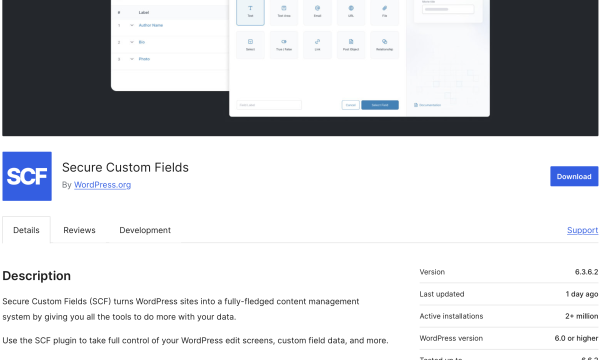
![【Font】日本人ならゲシュタルト崩壊必至のフォント[Electroharmonix]が話題になっています。:サムネイル](https://on-ze.com/blog/wordpress/wp-content/themes/onze-blog-2024/inc/thumbnail/600x360x80-b9d8188b8fbabe8adf79fbdd200c9586-electroharmonix-a.png)